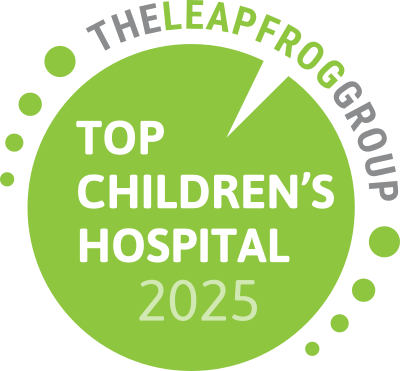MLH EpicCare Link
MLH EpicCare Link securely connects nurses, care teams, managers and providers, such as referring physicians, to a secure web portal that provides the information you need to help manage your patient's care. As we transition, all Le Bonheur electronic referrals will move to MLH EpicCare Link.
Click here to request a new site and learn more about the new account request process below.
Already have access? Click here to access EpicCare Link.
If someone you serve receives care at Le Bonheur, MLH EpicCare Link gives you the tools to stay connected with their care. Review patient charts, engage in two-way secure messaging with Le Bonheur care teams and complete other tasks. One of the greatest benefits of utilizing MLH EpicCare Link is improved continuity of care in our communities.
Questions? Contact us with questions regarding MLH EpicCare Link at MLH_EC_Link@mlh.org
What MLH EpicCare Link Can Do For You
Easier Patient Referrals
MLH EpicCare Link provides the ability to place orders — such as lab, radiology and referrals — into the Le Bonheur system while allowing the referring provider to maintain a role in the coordination of patient care.
Real-Time Updates
Stay informed about your patient's care — automatic messages allow you to see the latest information about the care your patient is receiving. You receive "In Basket" messages when an event involves one of your patients. Examples of events include Emergency Department (ED) arrivals, admissions and discharges.
Interactive Messaging
"In Basket," Epic's integrated task management and communication system, provides a solution for secure electronic communication between Le Bonheur and community care teams. MLH EpicCare Link users can view messages they receive and perform actions on them.
View Patient Records
MLH EpicCare Link provides secure access to your patient's medical record.
- Demographics
- Insurance information
- Results
- Notes
- Problem lists
- Inpatient summaries
- Current medications
- Event Notifications
- Discharge Summaries
- Medical Histories
Site Requests for MLH EpicCare Link
Designated site administrators (practice manager or provider) should click the MLH EpicCare Link site creation link below to request a new site and identify the site users who will be using MLH EpicCare Link.
New Account and User Requests
One of the main focuses of MLH EpicCare Link is to expand and enable a large network of users to increase scope. Through New Account Request, this function becomes even easier for administrators. Site administrators can manage their sites, add user access requests, create accounts, update user passwords and perform other administrative processes. The task of collecting and requesting information of new community users and sites takes place entirely within Epic.