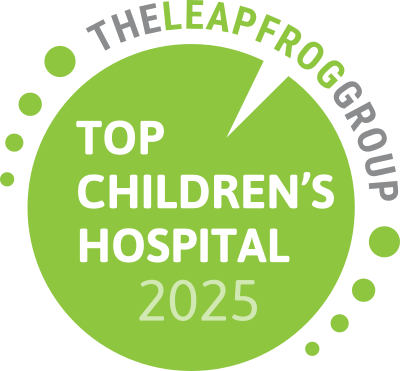You will need
- Electronic Resume
- Your current contact information
- Work experience (include all years of relevant employment history)
- Professional license and certification information (if applicable)
- Education history
- References (professional)
Find a position
Search for available positions
You may search by job title, employment type (e.g., full-time), type of job, Methodist facility, or keyword.
- Click on the position title
- Click on Apply Now
- Click on Register and Apply: Create an Account (remember your account information so that you can log in later to check the status or to update your resume or contact information)
- Fill out the Job Finder Account information and Continue
- Follow the instructions
Take your time
It will take about 30 to 45 minutes to complete the online application process. If you step away from the computer during this process, the system may time out and you may lose entered information. Save your information on the bottom of each page. If you get logged out, just log back in using your username and password
When you are done
You will receive an email confirmation when your application has been received and processed by our electronic system.
Next Steps
The Recruitment department will screen your application to determine if you are qualified for this position, and if so forward your application to the hiring manger of that department for further review.
Applicants selected for an interview will be notified of the interview appointment by the hiring manager or a recruiter. The hiring manager will make the final selection and an employment offer will be made to the successful candidate.
Log in anytime
- Check the status of your application
- Make changes to your contact information
- Update your resume
More questions?
Call our recruiting team at 901.478.0630.